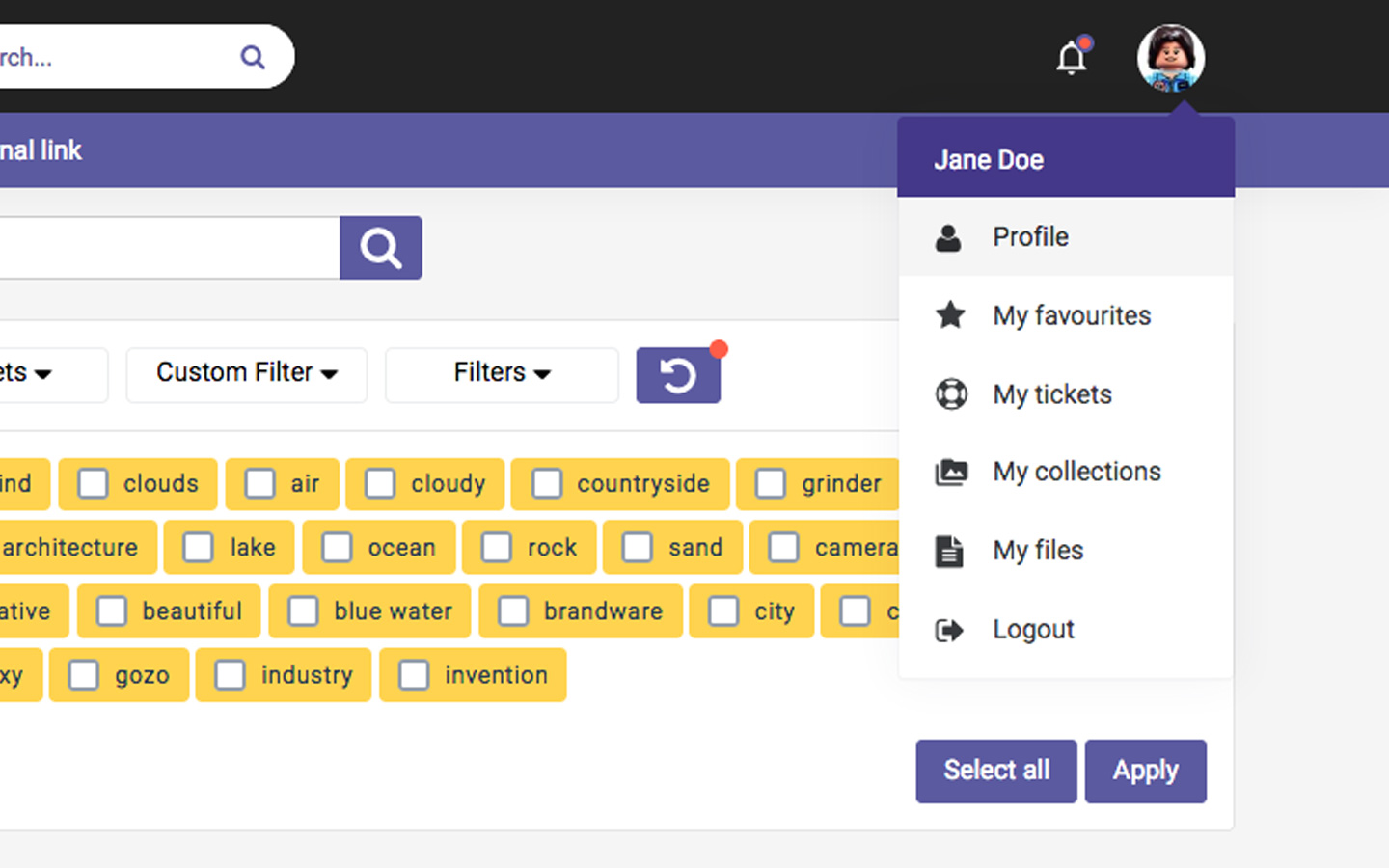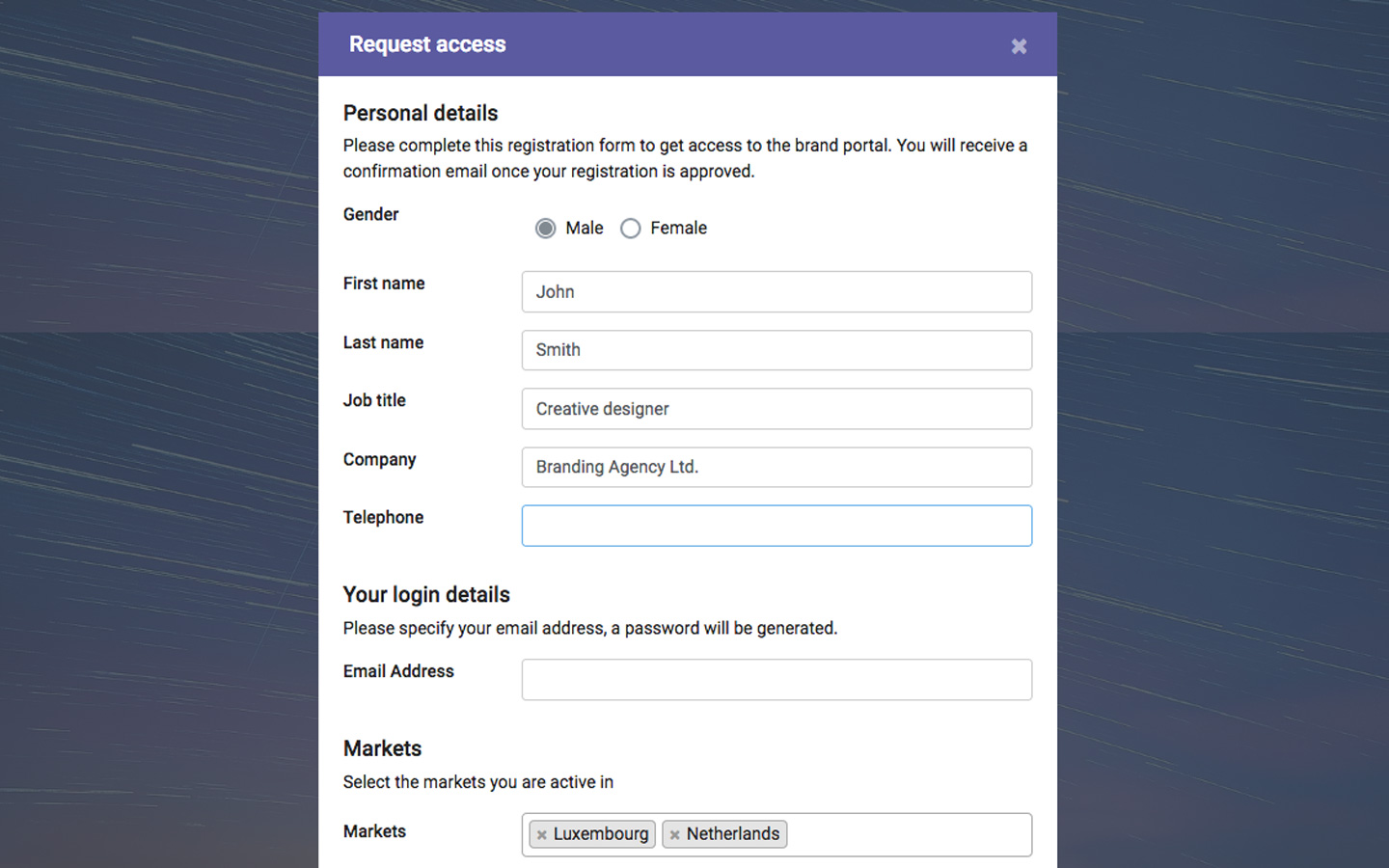Personalized role-based user experience
Our permission and access rights options are often perceived as one of the most diverse on the market. With multiple different setups and detailed user permission models, we have been able to meet basically every situation thinkable. Even though a Brandware brand portal is standardised software, the configuration options and setup are customised. Of course you can give users access to everything, but on the other hand you can also filter content to specific users based on their profile and history. Whether you prefer to limit access to individual brands, markets, brand manual pages or mediatypes: you can choose the settings and setup. This can be as detailed as being able to download a single brand asset, viewing one piece of metadata e.g. only visible to your brand managers or even restricting the ability to perform an action such as accessing the Online Template Editor. The portal automatically excludes everything that is not relevant to the current user.